- 官方教程链接:https://seaborn.pydata.org/tutorial.html
|
|
1. theme主题设置
- 示例展示效果见链接
context: 用于调整整体字体和标注的大小
- “paper”, “notebook”,“talk”, “poster”
style: 用于调整背景和网格线
- “whitegrid”, “darkgrid”, “white”, “dark”, “ticks”
|
|
2. 散点图示例
- 示例数据
|
|
- 绘图全流程
|
|

3. 箱图示例
|
|

4. 柱状图/线图(误差棒)
|
|

Seaborn支持四种类型的误差棒,分别是"sd", “se”, “pi”, “ci” (默认为ci) 具体区别参见教程。
5. axis-level vs figure-level
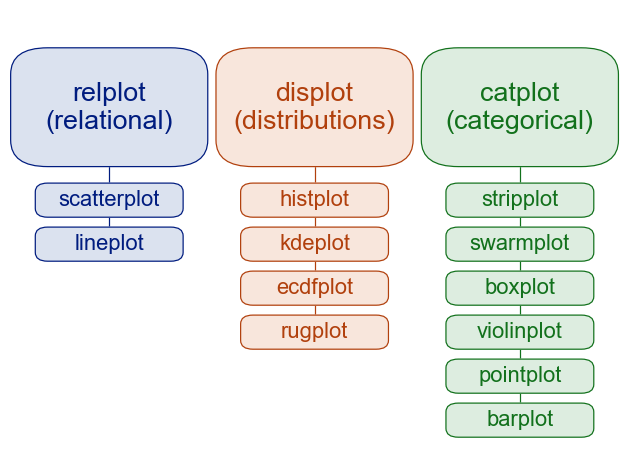
- sns.relplot等figure-level的绘图函数是广义的,sns.scatterplot等axis-level的绘图函数是Specific。可以通过
kind参数,设置具体的几何绘图类型 - 二者从可视化角度的区别在与legend的位置
|
|

- 此外,可以通过col/row参数方便的设置分面(axis-level funcs不支持)
|
|

关于分面,可以通过
sns.FacetGrid()绘制axis-level的分面绘图
6. 色板
palette参数: 用于调整颜色系。下面的示例展示效果见教程。
- seaborn系列
- “deep”, “muted”, “pastel”, “bright”, “dark”, “colorblind”
- matplotlib系列
- “Set1”,“Set2”, “Set3”, “Paired”, “Accent”, “Dark2”, “Pastel1”, “Pastel2” …
- 直接自定义:palette = ["#E74C3C", “#3498DB”, “#2ECC71”]