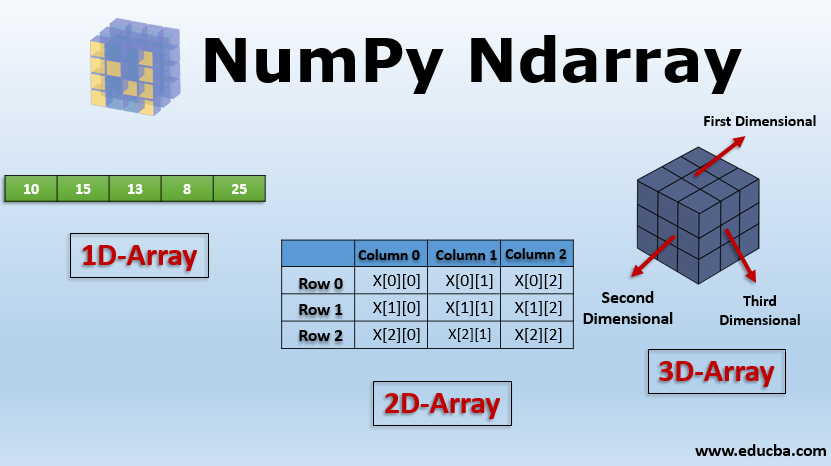1
2
3
4
5
6
7
8
9
10
11
12
13
14
15
16
17
18
19
20
21
22
|
##(1) 普通list转为一维数组
import numpy as np
np.array([1,2,3,4,5]) #如果列表内元素为整数,则默认为int64
# array([1, 2, 3, 4, 5])
np.array([1,2,3,4,5], dtype=int) #若指定数据类型为int,同样默认为int64
np.array([1,2,3,4,5], dtype="int32") #指定为其它数据类型
# array([1, 2, 3, 4, 5], dtype=int32)
np.array([1,2,3,4,5], dtype="float64")
# array([1., 2., 3., 4., 5.])
np.array(range(1,6))
# array([1, 2, 3, 4, 5])
##(2) 嵌套列表转为二维数组
np.array([[1,2,3,4], [5,6,7,8], [9,10,11,12]])
# array([[ 1, 2, 3, 4],
# [ 5, 6, 7, 8],
# [ 9, 10, 11, 12]])
# 一个子列表视为1行
np.array([range(1,5), range(5,9), range(9,13)])
|