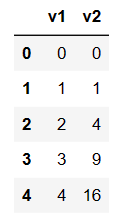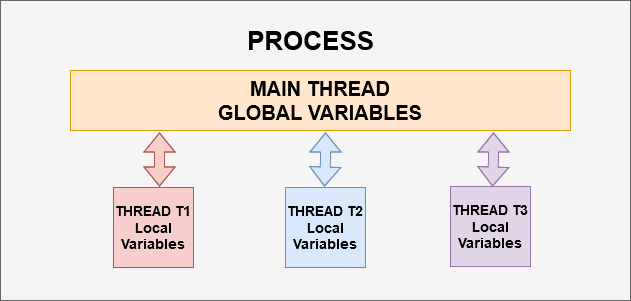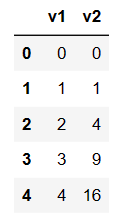python内置的threading模块可以实现多任务的多线程并行处理,如下简单记录一下用法。
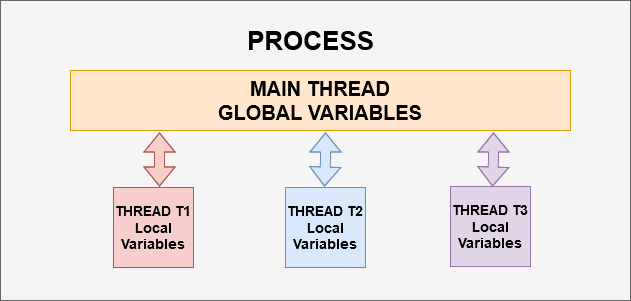
参考链接
1、threading#
1
2
3
4
5
6
7
8
9
10
11
12
13
14
15
16
17
18
19
20
21
22
23
24
25
26
27
28
29
30
31
32
33
34
35
36
37
38
39
|
import threading
import random
import time
def calculate(result):
t1 = random.randint(2, 10)
t2 = t1-1
print(threading.current_thread().name, ": waiting time is", t2) #查看当前线程名
time.sleep(t2)
threadLock = threading.Lock()
threadLock.acquire() #上锁
result.append(t2) #保证只有一个线程对result进行操作
threadLock.release() #解锁
ths = [] #线程列表
result = [] #储存所有线程的结果
print(time.ctime(time.time()))
for i in range(5): #相当于调用5个线程
th = threading.Thread(target = calculate, args=(result,),
name = 'thread {}'.format(i)) #args参数用于传参
th.start()
ths.append(th)
# 如下循环语句常用来等待所有线程结束后,再执行后面的命令;
# 如果不加此语句,会直接继续后面的命令,但之后result也可以得到相同的结果
for th in ths:
th.join()
print(time.ctime(time.time()))
print(result)
# Mon Sep 19 10:28:23 2022 #开始时间
# thread 0 : waiting time is 2
# thread 1 : waiting time is 4
# thread 2 : waiting time is 7
# thread 3 : waiting time is 3
# thread 4 : waiting time is 8
# Mon Sep 19 10:28:31 2022 #结束时间,即运行时间为8s
# [2, 3, 4, 7, 8]
|
上面的例子作用是:随机初始化一个数,等待相应的时间后,再加入到同一个列表中。
(先完成的线程先将初始数加入到列表中)
threading.Thread(): 用于定义新的线程,包括线程任务,开始线程等
1
2
3
4
5
6
7
8
|
# 实例化一个新的线程
## target参数定义任务函数, args参数提供函数的特定参数, name参数定义该线程的名字
th = threading.Thread(target = , args= , name=)
## start()方法用于启动线程, 之后会默默运行直至结束;可继续后面的命令(可以理解为放后台了)
th.start()
## join()方法用于阻塞线程,直至对应线程任务结束后,才可以继续后面的命令
th.join()
|
threading.current_thread(): 当前线程的信息,常放置在任务语句中
1
2
|
# 查看当前线程的名字
threading.current_thread().name
|
2、multiprocessing#
1
2
3
4
5
6
7
8
9
10
11
12
13
14
15
16
17
18
19
20
21
|
from multiprocessing import Pool
import pandas as pd
## 定义函数
def func(i):
print(f"No.{i}")
i2 = i*i
return [i, i2]
## 多线程执行
def multi_process():
pool = Pool(5)
outputs = pool.map(func, range(20))
# print(f"outputs:{outputs}")
return(outputs)
res = multi_process()
## 返回结果
res_df = pd.DataFrame(res, columns=["v1","v2"])
res_df.head()
|