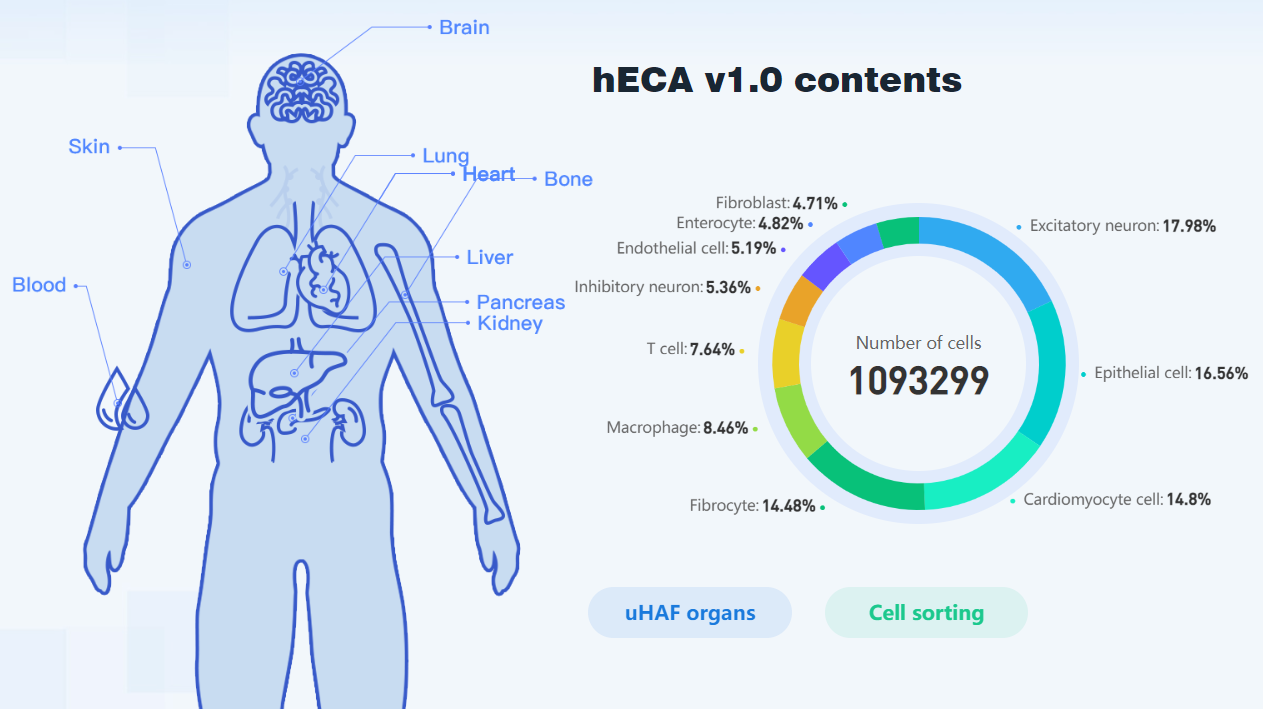1
2
3
4
5
6
7
8
9
10
11
12
13
14
15
16
17
18
19
20
21
22
23
|
df_result = ECAUGT.get_columnsbycell_para(
rows_to_get = rows_to_get[:20], ## 返回指定细胞id
cols_to_get=None, ## 返回指定基因/表型列
col_filter=None, ## 特定基因表达模式
do_transfer = True, ## 是否返回DataFrame格式
thread_num = multiprocessing.cpu_count()-1)
df_result.shape
# (20, 43896) 43878个基因信息 + 18列表型信息(metadata)
genes = df_result.columns[:43878] # 基因名
metaCols = df_result.columns[43878:43878+18] # 表型名
# Index(['cell_id', 'cell_type', 'cl_name', 'donor_age', 'donor_gender',
# 'donor_id', 'hcad_name', 'marker_gene', 'organ', 'original_name',
# 'region', 'sample_status', 'seq_tech', 'study_id', 'subregion',
# 'tissue_type', 'uHAF_name', 'user_id'],
# dtype='object')
meta = df_result.loc[:,metaCols]
meta.reset_index(inplace=True)
expr = df_result.loc[:,genes]
expr.reset_index(inplace=True)
expr=expr.drop(['cid'], axis=1)
|